Troubleshooting Panasonic Microwave That Turns Off After a Few Seconds
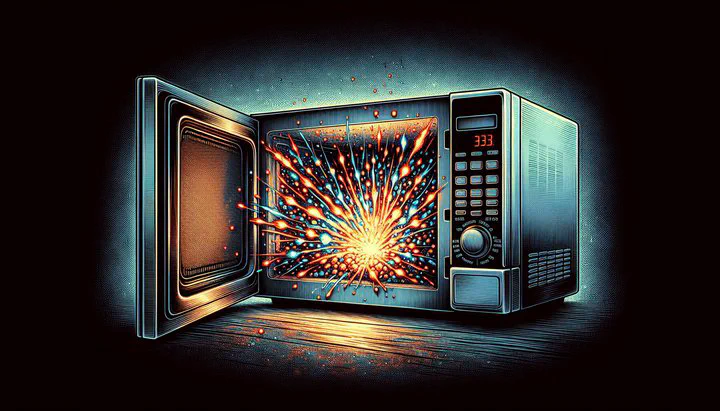
Troubleshooting Panasonic Microwave That Turns Off After a Few Seconds
If your Panasonic microwave turns off after just a few seconds, you’re not alone. Many users face this issue, leaving their food cold and their frustration high. But before you consider dropping another $200 for a new one, it’s crucial to understand what’s happening and why.
This problem is more common than you might think, and it’s important not to ignore it. When a microwave turns off unexpectedly, it could be due to several reasons. Sometimes, it’s a simple fix, but other times it may require a bit more investigation. Identifying the issue correctly is the first step towards a solution, and it can save you both time and money.
In many cases, the cause might be something as simple as a faulty door switch. Panasonic microwaves use three door switches to make sure the door is closed before they start. If one of these switches isn’t working, the microwave might shut off as a safety measure. Another possibility is an error that causes the microwave to flash a <!> icon on the display. This warning symbol can signal different issues, which we’ll explore later in this article.
By understanding these common causes, you can diagnose the problem more accurately. This knowledge helps you decide whether you can fix it yourself or if it’s time to call in a professional. So, let’s dive in and figure out how to get your microwave back to working smoothly!
Checking the Door Switches
One of the most common reasons a Panasonic microwave turns off after a few seconds is a problem with the three door switches. These switches are crucial because they tell the microwave that the door is securely closed. If one of these switches isn’t working correctly, the microwave might think the door is open and turn off as a safety measure.
To check these switches, you’ll need a simple tool called a multimeter, which measures electrical current. Here’s a step-by-step guide to help you test the door switches:
-
Unplug the Microwave: Safety first! Make sure the microwave is completely unplugged from the wall outlet before you start working on it.
-
Locate the Door Switches: Open the microwave door and remove the outer cover. You might need a screwdriver to do this. The door switches are usually located near the door latch mechanism.
-
Test the Switches: Use the multimeter to check each switch. Set the multimeter to the continuity setting, which will tell you if the switch is working. Press the switch with your finger; if the multimeter beeps, the switch is functioning. If there’s no beep, the switch might be faulty.
-
Replace Faulty Switches: If you find a switch that isn’t working, it’s time to replace it. You can purchase replacement switches online or at a local hardware store. Make sure the new switch matches the old one in size and type.
By testing and replacing faulty door switches, you might solve the problem without having to spend money on a new microwave. It’s a cost-effective and straightforward solution that could save you from dropping another $200 for a new one. If you’re unsure about testing the switches yourself, don’t worry—we’ll discuss when to call a professional later in this article.
Understanding Error Codes on Your Panasonic Microwave
If your Panasonic microwave turns off after a few seconds and flashes a <!> icon on the display, it’s trying to tell you something important. This icon acts as a warning signal, alerting you to potential problems that need attention. Understanding what this symbol means can help you troubleshoot the issue without having to resort to dropping another $200 for a new one.
The <!> icon can appear for several reasons, such as a problem with the power supply, overheating, or a malfunctioning sensor. When you see this icon, the first step is to consult your microwave’s user manual. The manual will provide specific error codes related to the <!> icon, helping you identify the exact issue. If you don’t have the manual handy, you can often find it online by searching for your microwave model number.
Once you’ve identified the error code, you can take appropriate action. For instance, if the icon indicates an overheating issue, check if the vents are blocked or if the microwave is placed too close to a wall, preventing proper ventilation. Sometimes, the solution might be as simple as cleaning the microwave’s interior or ensuring it’s not overloaded with food.
In some cases, the <!> icon might point to a more complex problem, like a faulty internal component. If you’re unable to resolve the issue after following the manual’s guidance, don’t worry. You still have options before considering a new purchase. We’ll explore more DIY fixes and cost-effective solutions in the next section, helping you decide the best course of action to get your microwave back in working order.
Cost-Effective Solutions Before Buying a New Microwave
Before you consider dropping another $200 for a new one, there are several cost-effective solutions you can try to fix your Panasonic microwave that turns off after a few seconds. These DIY fixes not only save you money but can also extend the life of your appliance.
-
Clean the Microwave Thoroughly:
- Unplug the microwave.
- Use a soft cloth with mild soap to clean the interior and door.
- Make sure to remove any debris around the door switches as well, as this can sometimes cause them to malfunction.
-
Check the Power Supply: Ensure that the microwave is plugged into a working outlet. Try plugging another device into the same outlet to confirm it’s providing power. If the outlet seems fine, inspect the microwave’s power cord for any visible damage. A frayed or damaged cord might be causing intermittent power issues, leading to the microwave shutting off unexpectedly.
-
Inspect the Vents: Overheating can cause the microwave to shut off. Check the vents on the back and sides of the microwave to ensure they’re not blocked. You can gently vacuum the vents to remove dust and debris. Also, make sure the microwave has enough space around it for proper ventilation, as cramped spaces can lead to overheating.
-
Examine Internal Components: If you’re comfortable, you can open the microwave’s casing to inspect internal components. Look for any loose or disconnected wires that might be affecting the microwave’s operation. Reconnecting or securing any loose wires can sometimes resolve the issue. Just remember to always unplug the microwave before doing any internal checks.
By trying these DIY solutions, you might be able to resolve the problem without needing to buy a new microwave. However, if none of these fixes work and your Panasonic microwave still turns off after a few seconds, it might be time to seek professional help. In the next section, we’ll discuss when it’s appropriate to call in a professional and how to find a reliable repair service.
When to Call a Professional
Sometimes, even after trying all the DIY fixes, your Panasonic microwave still turns off after a few seconds. At this point, it might be time to call in a professional to handle the problem. Knowing when to seek expert help can save you from unnecessary frustration and ensure your microwave is fixed properly.
-
Persistent Issues: If your microwave continues to turn off unexpectedly or if the <!> icon keeps appearing after you’ve tried cleaning and checking the door switches, it might be a sign of a more complex internal issue. Professional technicians have the tools and expertise to diagnose problems that aren’t easily visible.
-
Strange Noises or Smells: Unusual sounds or burning smells coming from your microwave are clear indicators that something could be seriously wrong. These could signal electrical faults or overheating components, which need immediate attention to prevent any safety hazards.
-
Error Codes You Can’t Fix: Sometimes, the error codes associated with the <!> icon point to faults that require specialized skills to repair. If you’ve followed all the troubleshooting steps in the user manual and the problem persists, it’s best to let a professional handle it.
Finding a Reliable Repair Service: When choosing a repair service, look for technicians who are certified to work on Panasonic microwaves. You can find reviews online or ask friends and family for recommendations. Before hiring, ask for an estimate of the repair costs to make sure it’s worth fixing the microwave rather than dropping another $200 for a new one.
By knowing when to call a professional, you can save both your time and your microwave. With the right help, your appliance can be back to working smoothly, ensuring you can continue to enjoy the convenience it brings to your daily life. Don’t worry, with a little effort, you can have your microwave working like new in no time!