How to Troubleshoot Samsung Air Conditioner Locked Mode Issues
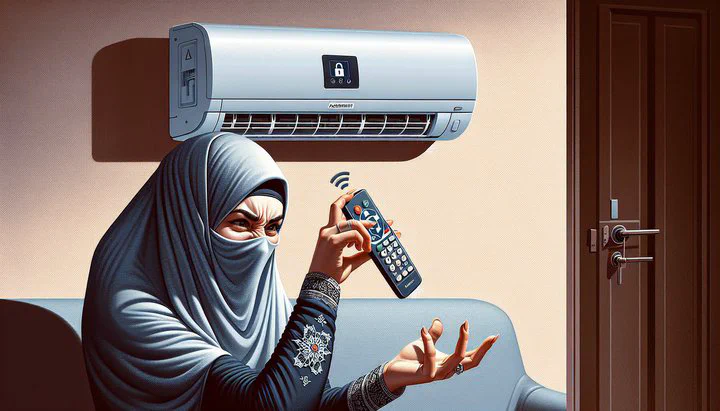
Is Your Samsung Air Conditioner Not Responding?
Is your Samsung air conditioner not responding to your commands? You might be encountering the common issue of locked mode. Let’s dive into what this means and how you can fix it.
Understanding locked mode in Samsung air conditioners
Have you ever found yourself puzzled by your Samsung air conditioner not responding or changing settings? You might be dealing with the locked mode. But what exactly is this mysterious mode, and how does it affect your air conditioner’s performance?
Locked mode in Samsung air conditioners is a safety feature designed to prevent accidental changes to your settings. It’s like a lock on your phone that keeps kids from accidentally deleting your apps. Sometimes, you might activate this mode without realizing it, leading to a bit of confusion. You might think, “I have a feeling I have just accidentally locked it into a mode,” and you wouldn’t be alone. Many users unintentionally trigger this mode and find themselves wondering why their unit isn’t behaving as expected.
So, what happens when your air conditioner enters locked mode? Simply put, you won’t be able to change any settings or modes. This means if you’ve tried all modes, but the unit doesn’t seem to be blowing out any air at all, locked mode could be the culprit. The air conditioner might still be on, but you won’t be able to adjust the temperature, fan speed, or even turn on the swing feature. You might also find yourself saying, “I also can’t get the swing to work,” which is another common symptom when the unit is locked.
Understanding this feature can help you identify and solve the problem quickly, ensuring your air conditioner works efficiently to keep your home comfortable. In the following sections, we’ll guide you on how to identify if your unit is in locked mode and how to unlock it, so you can get back to enjoying a cool, breezy environment.
Identifying symptoms of a locked air conditioner
Not sure if your Samsung air conditioner is stuck in locked mode? Let’s explore some telltale signs that can help you figure it out. Recognizing these symptoms is the first step toward getting your cool air flowing again.
One of the most common signs is when your air conditioner suddenly stops responding to commands. You might say, “I’ve tried all modes, but the unit doesn’t seem to be blowing out any air at all.” If this sounds familiar, your air conditioner might be in locked mode. Even though the unit is powered on, you’re unable to change settings like temperature or fan speed.
Another symptom to watch for is the non-functioning swing feature. If you find yourself thinking, “I also can’t get the swing to work,” it could be another indicator of locked mode. The swing feature, which helps distribute cool air evenly, might be stuck in place, leaving your room feeling unevenly cooled.
In some cases, you might notice that the remote control doesn’t seem to do anything. Pressing buttons doesn’t change the settings or modes. This can be frustrating, especially when you’re unsure of how to regain control. It’s easy to accidentally activate locked mode, and you might even think, “I have a feeling I have just accidentally locked it into a mode.”
By identifying these symptoms, you can confirm whether locked mode is the issue. Once you know what you’re dealing with, you can take the necessary steps to unlock your air conditioner and restore its full functionality. Stay tuned for our next section, where we’ll provide a simple guide to help you unlock your Samsung air conditioner and get it back to its cooling best.
Steps to unlock your Samsung air conditioner
If you’ve identified that your Samsung air conditioner is in locked mode, don’t worry—unlocking it is a straightforward process. Follow these simple steps to regain control and get your cool air flowing again.
Step 1: Check the remote control settings
Begin by examining your remote control. Often, the locked mode can be activated through a simple button press on the remote. Look for a button labeled “Lock” or a key symbol. Press it once to see if it unlocks your unit. If you have a feeling you have just accidentally locked it into a mode, this might be where the issue lies.
Step 2: Reset the air conditioner
If the remote doesn’t resolve the issue, try resetting the air conditioner. Turn off the unit and unplug it from the power source. Wait about 30 seconds before plugging it back in. This simple reset can often clear any temporary settings and unlock the unit.
Step 3: Consult the user manual
Each model may have specific instructions for unlocking, so it’s always a good idea to consult your user manual. The manual provides detailed information on features and troubleshooting tips tailored to your specific air conditioner model. If you don’t have a physical copy, check Samsung’s website for an online version.
Step 4: Test the features
After following these steps, test the air conditioner to see if it responds. Try adjusting the temperature, changing fan speeds, and activating the swing feature. If the unit starts blowing air and the swing works, you’ve successfully unlocked it.
Remember, patience is key. Even if you’ve tried all modes, but the unit doesn’t seem to be blowing out any air at all, following these steps carefully should help you resolve the issue. If you’re still having trouble, don’t worry! We’ll share more tips next.
Additional troubleshooting tips
Sometimes, even after following the basic steps to unlock your Samsung air conditioner, you might still face some issues. Don’t worry, though—there are a few more things you can try before calling in the pros.
Check the power supply
Start by ensuring that your air conditioner is getting power. Double-check that it’s plugged in properly and that the circuit breaker hasn’t flipped. A faulty power supply could be why, despite your best efforts, “I’ve tried all modes, but the unit doesn’t seem to be blowing out any air at all.” If the power connection seems fine, move on to the next step.
Inspect the remote control
Sometimes, the issue isn’t with the air conditioner itself but with the remote control. Make sure the batteries are fresh and inserted correctly. If the remote still doesn’t work, try using a universal remote to see if it can communicate with the unit. This can be a quick way to determine if the remote is the problem. You might find that after changing the batteries, you no longer need to say, “I also can’t get the swing to work.”
Look for blockages
Check if there are any blockages around the air intake or vents. Sometimes, dirt or debris can prevent the unit from functioning properly. Clean any dust from the filters and ensure nothing is obstructing the airflow. This can often solve the problem of the unit not blowing air as expected.
Consider environmental factors
If your air conditioner isn’t cooling as it should, consider the room’s conditions. A room full of people or one with lots of sunlight might make the air conditioner work harder. Adjust the settings accordingly, and see if that helps improve performance.
If you’ve tried everything and the air conditioner still isn’t working, it might be time to consider professional assistance. In our next section, we’ll discuss when it’s best to reach out to a technician and how to choose one suited to your needs. Remember, it’s okay to seek help when DIY solutions don’t do the trick!
When to seek professional help
Sometimes, despite your best efforts, your Samsung air conditioner might still refuse to cooperate. If you’ve followed all the troubleshooting steps and nothing seems to work, it might be time to call in a professional. Knowing when to seek professional help can save you time, frustration, and possibly prevent further damage to your unit.
Persistent locked mode issues
If your air conditioner remains stuck in locked mode even after you’ve tried unlocking it, this could indicate a deeper technical problem. You might find yourself constantly thinking, “I’ve tried all modes, but the unit doesn’t seem to be blowing out any air at all,” despite following all the steps. At this point, a technician can diagnose and resolve the issue more efficiently.
Non-responsive air conditioner
When your air conditioner doesn’t respond to the remote control or manual button presses, it might have a faulty control board or sensor issue. You might have ensured that the power supply is fine and even replaced the remote batteries, yet you still say, “I also can’t get the swing to work.” A professional can perform a thorough check to identify any underlying electrical problems.
Complex repairs beyond DIY
If you suspect complex issues such as refrigerant leaks, compressor problems, or electrical malfunctions, it’s best to leave these to the experts. Attempting to fix these without proper knowledge and tools might lead to more harm than good. Professional technicians have the training and equipment needed to handle these safely and effectively.
Choosing a reliable technician
When selecting a technician, look for someone with good reviews and experience with Samsung air conditioners. Ask for recommendations from friends or check online community forums for trusted professionals. Ensure they are licensed and insured, which guarantees quality service and protection for you.
By following these steps, you’ll be well on your way to solving the locked mode mystery of your Samsung air conditioner. Remember, it’s okay to seek professional help if needed—your comfort is worth it!